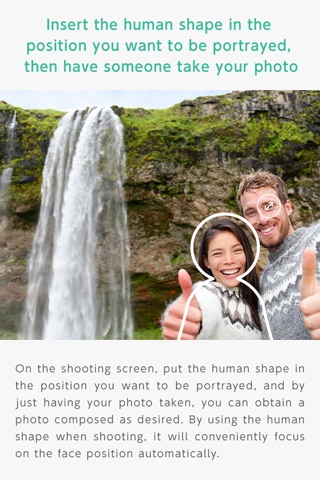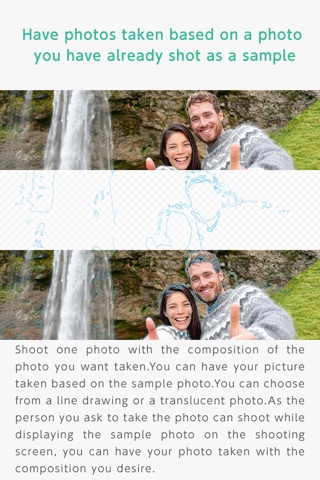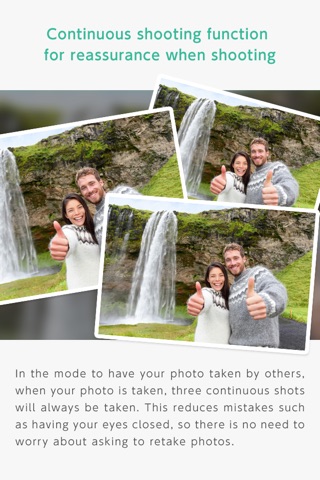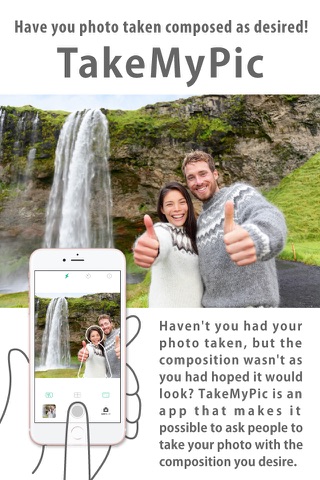
TakeMyPic - Have your photo taken composed as desired!
Product introduction
TakeMyPic is a camera app that makes it possible to have your commemorative photo taken with the composition you desire.
An image shot beforehand by the person requesting the photo can be displayed as a "composition sample." This makes it possible to have your photo taken by superimposing over the sample, avoiding mistakes such as having only half of the targeted building displaying in the photo.
Also, it can also be used to specify on the screen beforehand the location where you will stand.
TakeMyPic - Main Functions
・Create a guide for requesting photos.
- Shoot a photo with your desired composition, and by displaying that photo as a translucent photo, or a line drawing, you can create a guide (sample).
- You can adjust the amount of translucency for the translucent display, and switch the line drawing color (blue or pink).
・Insert the human shape within the guide.
- You can create a guide by inserting the human shape in the position you want to be portrayed.
- When the human shape is laid out, focus and AE lock will operate with priority on the position of the head.
・Continuous shooting and timer functions.
- Three continuous shots will be shot on the request screen. (Except during flash photography.)
- Shooting with a 3 second or a 10 second timer is possible, so this means you can concentrate more on reducing camera shake, and lining up with the guide. - Shooting sound preset function (three types of sound sources can be registered).
・Save/Share
- Created photos can be saved to the Camera Roll.
- Easily post to LINE, Facebook, Twitter, and Instagram.
Supported OS
iOS 8 and iOS 9
Supported devices
iPhone 5 / iPhone 5s / iPhone 5c / iPhone 6 / iPhone 6 Plus
iPad 2 / iPad (3rd generation)/ iPad(4th generation)/ iPad Air / iPad Air2 / iPad Air3 / iPad mini / iPad mini 2 / iPad mini 3